
Battery Charging Cart
qikpac charging cart CHARGING CART FOR QIKPAC CARRY BATTERIES Previous Next Features • Available in black or white with 12 batteries• Charges 12 batteries from
A short press of the orange button will cause an indication, with Blue LEDs, of the charge status of the battery, in increments of 20%. If multiple QIKPAC are connected, only one of the QIKPAC Batteries needs to be checked and the indication will show the status of all the batteries. If a red LED shows when the button is quickly pressed, then the batteries need immediate charging before they shut down, and go to sleep completely.
Our expert team are ready to answer anyother questions that you may have.

qikpac charging cart CHARGING CART FOR QIKPAC CARRY BATTERIES Previous Next Features • Available in black or white with 12 batteries• Charges 12 batteries from
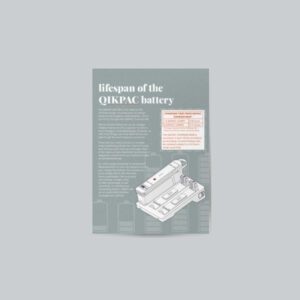
lifespan of the Qikpac battery The QIKPAC BATTERY is the heart of the Animate range. And because we design products for longevity and durability, we’ve

will my TV run on the QIKPAC battery Yes! Your TV can become completely portable with QIKPAC Modern flat screen TVs are highly efficient and
For use in public areas; is there any locking mechanism to secure the QIKPAC? Yes. QIKPAC CARRY can be secured directly using a standard Kensington
Is there a theft protection for the QIKPAC battery and CHARGER BASE? Yes. The QIKPAC CARRY can be secured directly using a standard Kensington Lock
What is QIKDOC? QIKDOC is a docking station for the QIKPAC Portable Battery. It can be sunk into surfaces or mounted under desk edges and

OE House,
Calder Park,
Thomas Maddison Ln,
Durkar,
Wakefield
WF4 3GH
OE Showroom
1a Briset Street
London
EC1M 5NR
UK
| Cookie | Duration | Description |
|---|---|---|
| cookielawinfo-checkbox-analytics | 11 months | This cookie is set by GDPR Cookie Consent plugin. The cookie is used to store the user consent for the cookies in the category "Analytics". |
| cookielawinfo-checkbox-functional | 11 months | The cookie is set by GDPR cookie consent to record the user consent for the cookies in the category "Functional". |
| cookielawinfo-checkbox-necessary | 11 months | This cookie is set by GDPR Cookie Consent plugin. The cookies is used to store the user consent for the cookies in the category "Necessary". |
| cookielawinfo-checkbox-others | 11 months | This cookie is set by GDPR Cookie Consent plugin. The cookie is used to store the user consent for the cookies in the category "Other. |
| cookielawinfo-checkbox-performance | 11 months | This cookie is set by GDPR Cookie Consent plugin. The cookie is used to store the user consent for the cookies in the category "Performance". |
| viewed_cookie_policy | 11 months | The cookie is set by the GDPR Cookie Consent plugin and is used to store whether or not user has consented to the use of cookies. It does not store any personal data. |